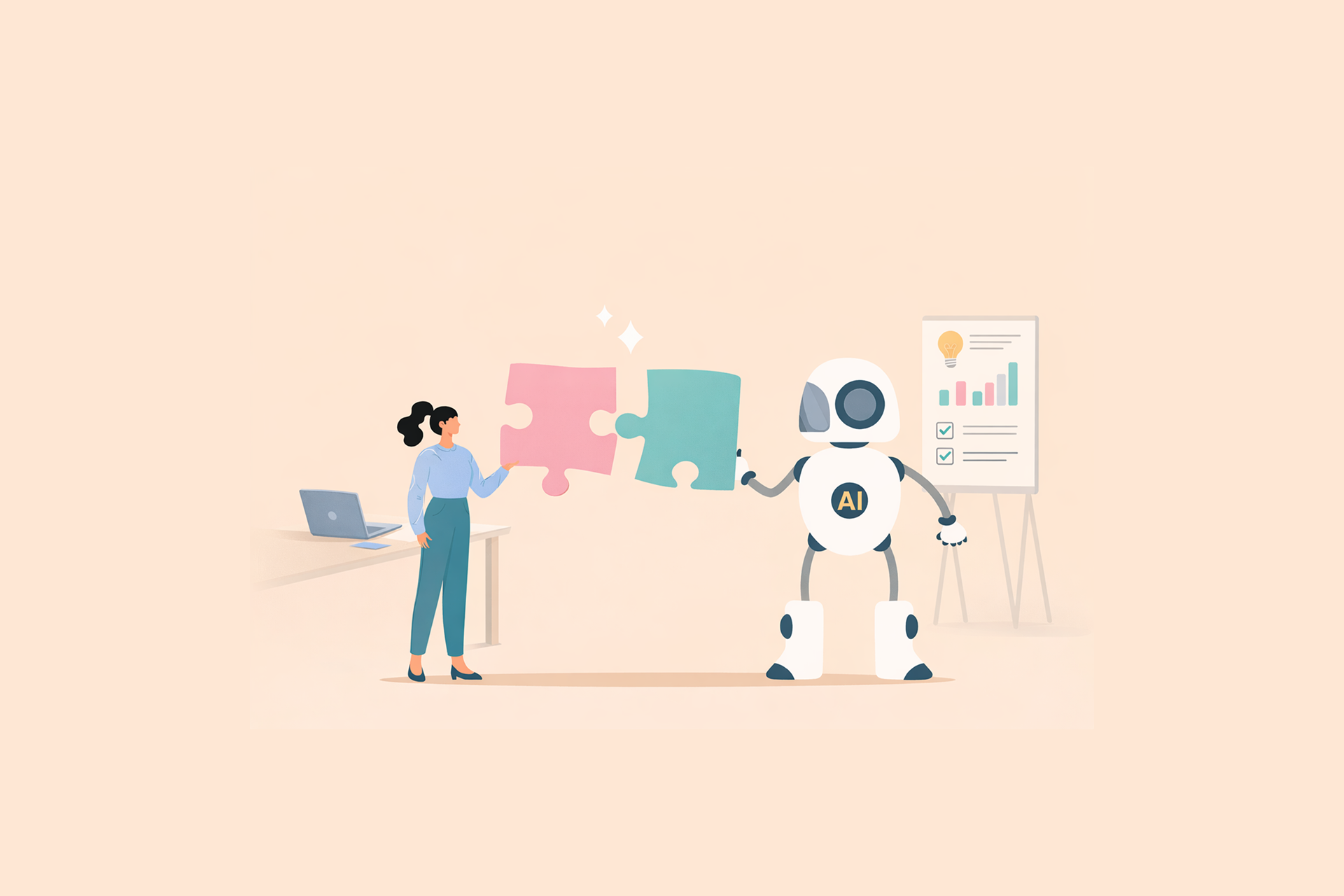UX deliverables are more than just files that we pass along or slides we present. They’re what connect insights to action whether it’s a journey map, a usability test report, or an interactive prototype.
They’re the culmination of research work, often distilled into visual or easily digestible formats that capture what we've learned, what’s been validated (or invalidated), and where to go next. It’s how UX practitioners make their thinking visible, their findings actionable, and their impact measurable.
But with so many types of deliverables to choose from, how do you know which one to use, when, and for whom? Not all deliverables serve the same purpose, and not every stakeholder needs the same level of detail.
This article breaks down the most common types of UX deliverables, explains when to use each based on your project phase and audience, and offers tips to make your work more effective and engaging.
What are UX Deliverables?
Research deliverables are concrete artifacts that capture and communicate key stages of the user experience design process. They help document research findings, clarify user needs, align teams on design direction, and support product decision-making.
Depending on the research method and learning goals, you'll generate different types of data, which in turn call for different deliverables with each serving a distinct purpose. Deliverables will take many forms from something as common as slide decks and reports to journey maps and wireframes.
At the core, UX deliverables should have the following key elements:
- Clarity: Make complex ideas and findings digestible and easy to understand.
- Alignment: Help cross-functional teams work from the same playbook by creating shared understanding.
- Momentum: Guide decisions and next steps with actionable insights supported by user-driven evidence and data.
Rather than simply documenting the research process, artifacts help communicate key ideas and insights. An effective deliverable sparks meaningful conversations and drives action across teams by presenting digestible, actionable insights that build a sense of urgency and shared understanding. They should serve as a reliable point of reference for research outputs, not complicate them or overwhelm stakeholders.
In the next section, we’ll break down some of the most common types of UX deliverables.
Types of UX Deliverables
UX deliverables come in many forms, each serving different goals depending on where you are in the design or research process. While there are common patterns and best practices, there’s no strict formula that says you must use a specific deliverable at a certain stage. Since every research project is unique, what matters most is that the deliverable provides clarity and direction to support product decisions.
It’s perfectly fine for research to be lightweight or scrappy as needed. The goal isn’t to check boxes, but to create useful outputs that help the team make informed decisions.
We listed a few common UX deliverables below to consider. These deliverables are often not standalone or final outputs. They work best when combined, with one often leading to another. For example, depending on the goal of a collaborative workshop, you might end up developing a better understanding of your users by creating user personas, or you might generate multiple concept ideas to bring to customers.
1. Collaborative Workshop
Some may argue workshops are simply part of the research or design process, not a standalone deliverable. But that’s exactly what makes them valuable. Research deliverables and impact don’t always have to be documents or slide decks. The most powerful outcome is a shared understanding among the team. In many cases, getting stakeholders involved in processing user insights is one of the most important achievements of a UX research project.
Workshop sessions can take many forms. Whether in-person or remote, they typically involve a shared whiteboard space (physical or virtual) where teams can organize data, surface key insights, and collectively explore ideas. Depending on the audience, you can structure workshops to meet different goals: synthesizing research findings, brainstorming design solutions, or building alignment around next steps.
Workshops often require more than just a single session to be effective. They may span multiple hours or even days, with time built in for discussion, reflection, and iteration. The goal is to create space where stakeholders actively engage with research data, share observations from user sessions, and contribute to shaping product direction.
When to Use
- After completing primary research to collaboratively synthesize findings
- During early discovery to align teams on research findings
- When prioritizing features or problem areas based on research evidence
- For cross-functional alignment during complex projects or service design work
- When brainstorming design ideas
2. User Personas
User personas are fictional but research-based profiles that represent key user groups within your target audience. They summarize patterns in behaviors, needs, goals, pain points, and sometimes demographics, helping teams stay focused on who they’re designing for. By putting a human face to aggregated data, personas can create empathy and anchor design conversations around real user needs.
That said, it's worth noting that personas have become a topic of debate in recent years. Some practitioners question their effectiveness, especially when personas are built on assumptions, lack context, or oversimplify diverse user behaviors.
In many modern teams, personas are most effective when paired with other deliverables like use cases, scenarios, JTBD frameworks, or behavioral segmentation that reflect dynamic user contexts rather than static archetypes.
When to Use
- Early in the discovery phase to align the team around target users
- When introducing new team members to the user base
- During design ideation sessions to map concept values to user base and needs
- When stakeholder alignment is needed to prioritize user needs
3. Customer Journey Maps
A customer or user journey map is a visual representation of a user’s experience as they go through their workflow, interacting with a product across multiple touchpoints. It outlines key stages, user goals, emotions, pain points, and opportunities at each step of the journey. It visualizes the experience from the user’s perspective, revealing experience gaps, friction points, and the emotional ups-and-downs.
Customer journey mapping is particularly powerful because it shifts conversations away from a single engagement or feature, and instead focuses on the holistic end-to-end experience. It is useful both as diagnostic tools during research and as alignment tools during design discussions.
When to Use
- During discovery to visualize the end-to-end user experience map
- After foundational research to synthesize findings into a holistic view
- To identify pain points and opportunity areas across product touchpoints
- Aligning cross-functional teams around shared understanding of the user experience
- During service design or complex multi-touchpoint experiences
4. Video Highlight Reels & Verbatim Quotes
Video highlight reels and verbatim clips are short, curated segments pulled directly from user interviews, usability tests, or field studies. They capture key moments and micro-expressions that are displayed as users struggle with a task, express frustration, or share insightful comments in their own words and context.
Unlike static reports, video clips bring the research to life. Seeing and hearing users express their thoughts creates a visceral connection that graphs or executive summaries alone can’t replicate.
While video artifacts typically don’t stand on their own as full deliverables, they serve as highly persuasive supporting evidence when presenting findings, helping stakeholders internalize customer needs and pain points.
When to Use
- During any research readouts to add human voice and emotional weight to findings
- In stakeholder presentations to drive empathy and alignment
- To vividly illustrate usability issues or behavioral patterns during design critiques
5. Affinity Diagram
An affinity diagram is a synthesis method where qualitative data, such as interview notes, open-ended survey responses, or observational findings, are grouped into clusters based on patterns and themes. UX professionals (often with stakeholders) collaboratively sort and organize insights to reveal emerging categories, shared pain points, and recurring user behaviors.
While affinity diagrams are often seen as a mid-process tool rather than a final deliverable, they play a crucial role in helping teams collectively make sense of raw data. There’s a unique energy that comes with filling a physical or virtual whiteboard with colorful sticky notes, watching themes emerge organically as the group discusses and re-sorts the data. This collaborative vibe fosters shared ownership of insights, often leading to stronger team alignment.
When to Use
- After qualitative research to synthesize open-ended findings
- During collaborative workshops to engage stakeholders in sense making
- Early in the analysis phase to spot emerging patterns before writing a full report
- When you want to build cross-functional alignment on key user themes
6. Task and Job Analysis
Task analysis (or job analysis) breaks down the specific steps, actions, decisions, and mental models users go through to complete a task or achieve a goal. It’s especially valuable for understanding complex workflows, edge cases, dependencies, and pain points that may not be immediately visible through surface-level observation.
Unlike personas or journey maps that describe the “who” or the “high-level flow,” task analysis gets into the granular steps of how. This level of detail is critical when designing features, streamlining workflows, or identifying where friction occurs. It’s also particularly useful for enterprise, SaaS, or B2B products where users may have highly specific roles, tool dependencies, or multi-step processes.
When to Use
- During early discovery when investigating detailed workflows
- For enterprise or productivity tools where task flows are complex
- Before designing new features that integrate into existing user workflows
- When troubleshooting feature adoption issues or workflow breakdowns
- To inform system requirements and edge case handling for engineering
7. Competitive Analysis
Competitive analysis examines how competitors' products approach design, functionality, user experience, and positioning. From a UX perspective, it’s not just about feature checklists, but about understanding how competitors solve user problems, where they fall short, and how your product might differentiate itself.
A competitive analysis report can surface design patterns, interaction models, user flows, onboarding approaches, or content strategies used by others in the market. Competitive analysis doesn’t aim to copy competitors, but to identify gaps, opportunities, or inspiration for improving your own product.
When to Use
- Early in product discovery to understand the market landscape
- When entering a new market or audience segment
- Prior to major redesigns or new feature development
- To identify UX strengths and weaknesses in competing products
- When positioning your product against competitors for stakeholders or investors
8. Wireframes & Low-Fidelity Prototypes
Wireframes and low-fidelity prototypes are early design artifacts that lay out the structure, flow, and basic interaction patterns of a product or feature without getting into detailed visuals or branding. Wireframes focus on layout and information hierarchy, while low-fidelity prototypes allow UX teams to simulate user flows and test basic interactions without investing heavily in polished designs.
The key value of these deliverables is speed and flexibility. At this user research phase, you're not evaluating visual design but getting early signals about whether users can understand the flow, complete key tasks, and achieve desired outcomes.
When to Use
- During early design ideation to explore multiple concepts quickly
- When running early usability tests focused on concept validation
- To validate navigation models, page layouts, or feature workflows before investing in high-fidelity design
9. Usability Report / UX Research Reports
A usability testing report documents the findings, observations, and recommendations from research sessions. It typically includes a summary of key insights, categorized by severity and impact, along with supporting evidence such as user quotes, screenshots, or video clips. The report helps teams understand where users encounter friction, confusion, or failure points within a product or prototype.
The value of a usability report lies not just in listing problems, but in translating observations into clear, actionable recommendations that inform design decisions. A good report balances detail with clarity: it communicates key insights to both design teams and broader stakeholders, without overwhelming them with raw data.
When to Use
- After usability testing to document findings
- During iterative design cycles to inform refinements
- To track usability improvements across multiple test rounds
- When preparing handoffs to product or engineering teams
Turning UXR Deliverables into Impact
Research deliverables are not one-size-fits-all. They’re flexible tools that dynamically change depending on the problem you’re solving, the team you’re working with, and the decisions that need to be made. Whether it’s a polished report, a quick synthesis workshop, or a set of video clips that bring user voices into the room, the true value of any deliverable lies in how effectively it helps your team build empathy, gain clarity, and move forward with customer-driven data.
At the end of the day, great UX impact isn’t just about generating insights. It’s about making those insights accessible, actionable, and relatable for the people driving product decisions.
FAQs
There isn’t a single “most important” deliverable. It rather depends on your project goals, audience, and stage of the process. Sometimes a simple synthesis workshop can drive more alignment than a polished report. The key is choosing the deliverable that best supports decision-making at that moment.
Personas can still be valuable when grounded in real behavioral data and kept up to date. However, many teams now complement or replace personas with journey maps, task analyses, or Jobs-To-Be-Done frameworks to reflect the complexity of real user contexts.
No. Not every project requires every deliverable. Be intentional. Lightweight, scrappy outputs often work better than comprehensive documents, especially in fast-paced environments. Focus on what helps your team gain clarity and move forward.
An effective deliverable is one that creates shared understanding, sparks productive conversation, and leads to concrete action. To learn more about better presenting UX work, we recommend this article on the best practices on presenting UX deliverable.